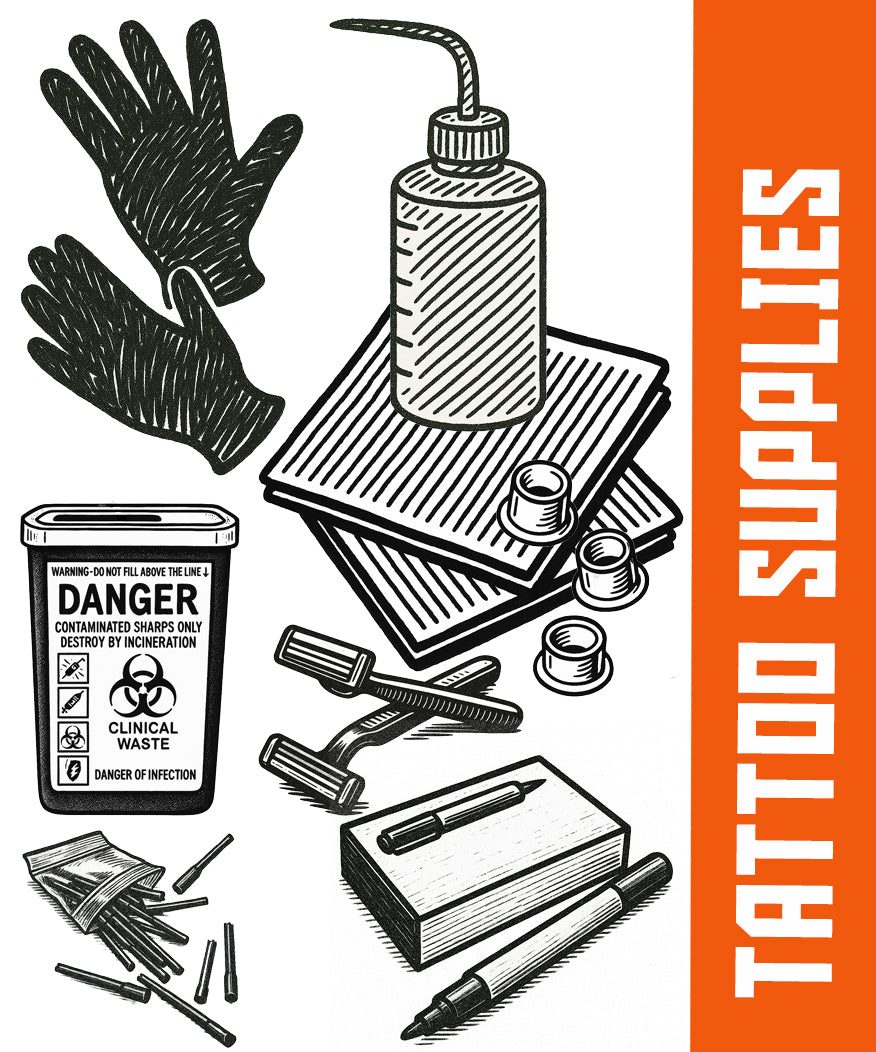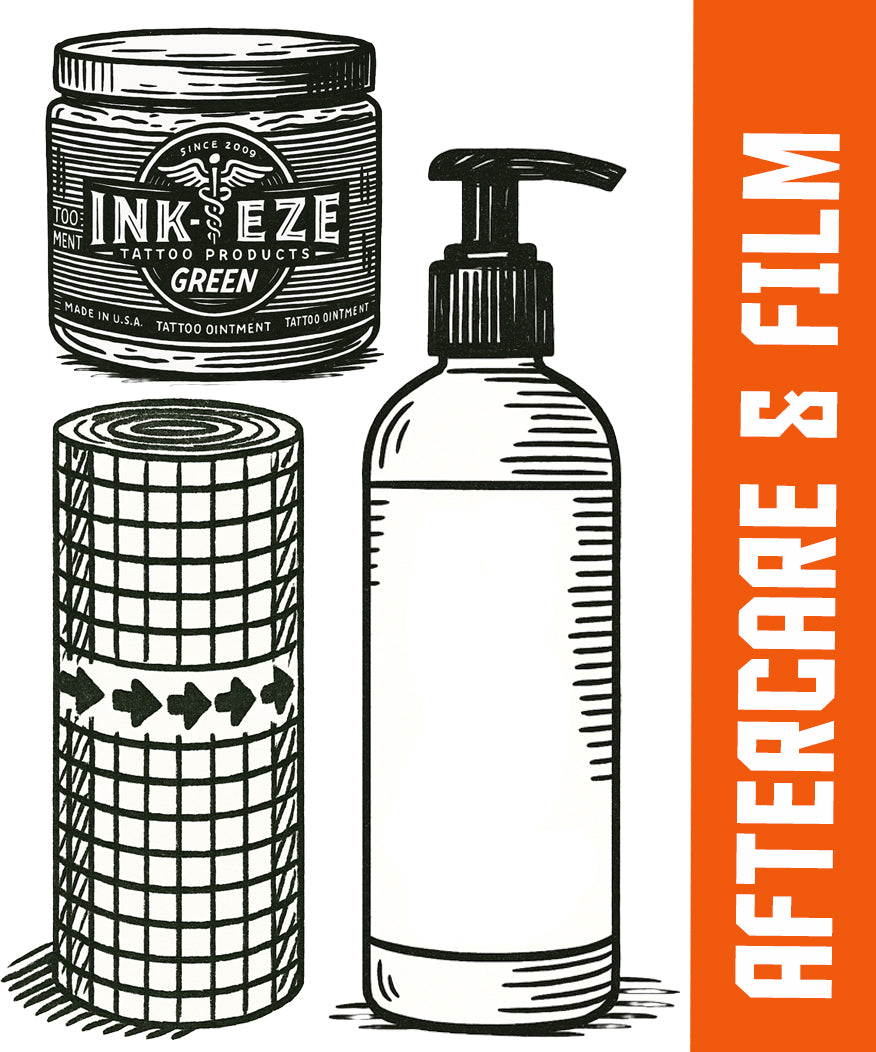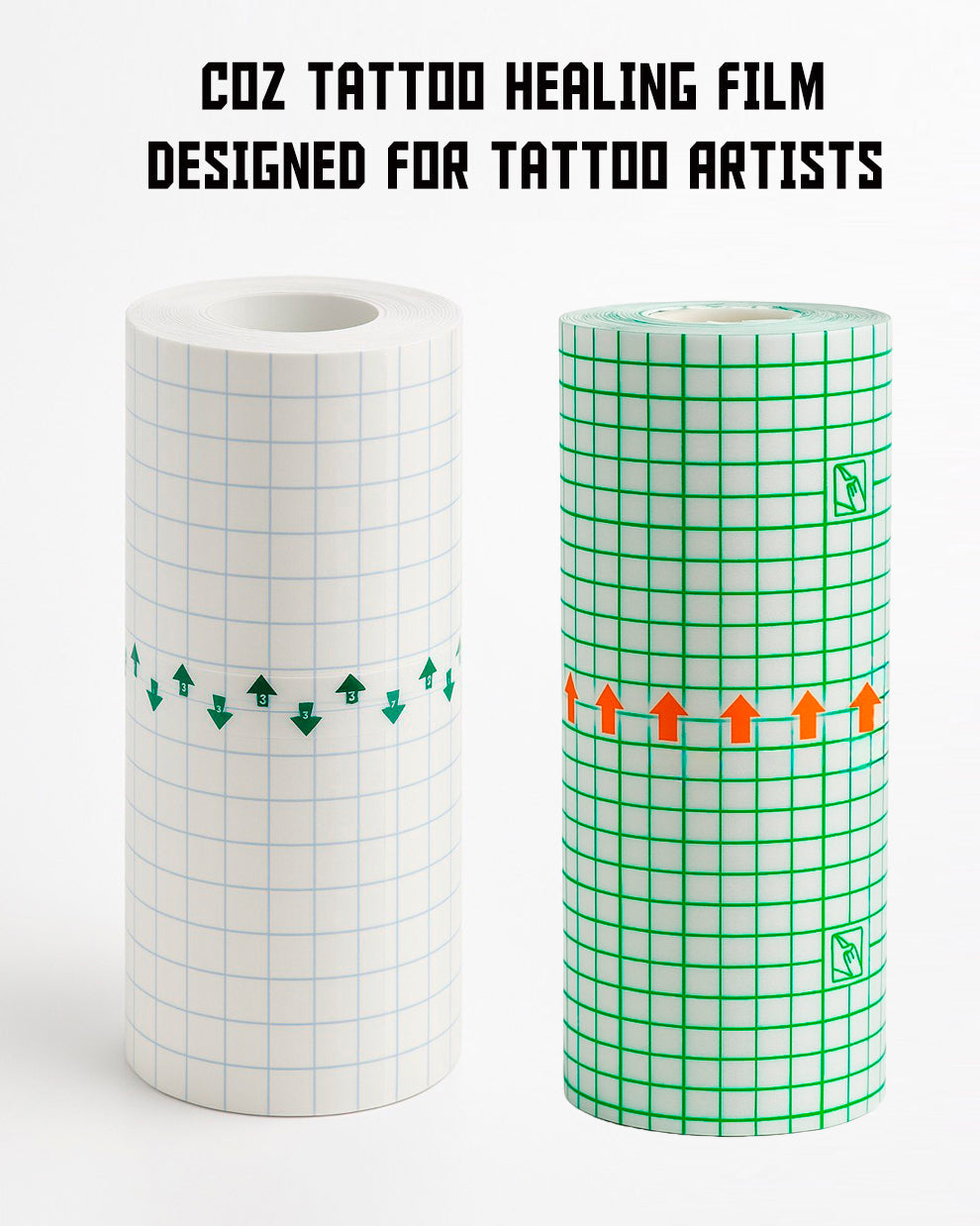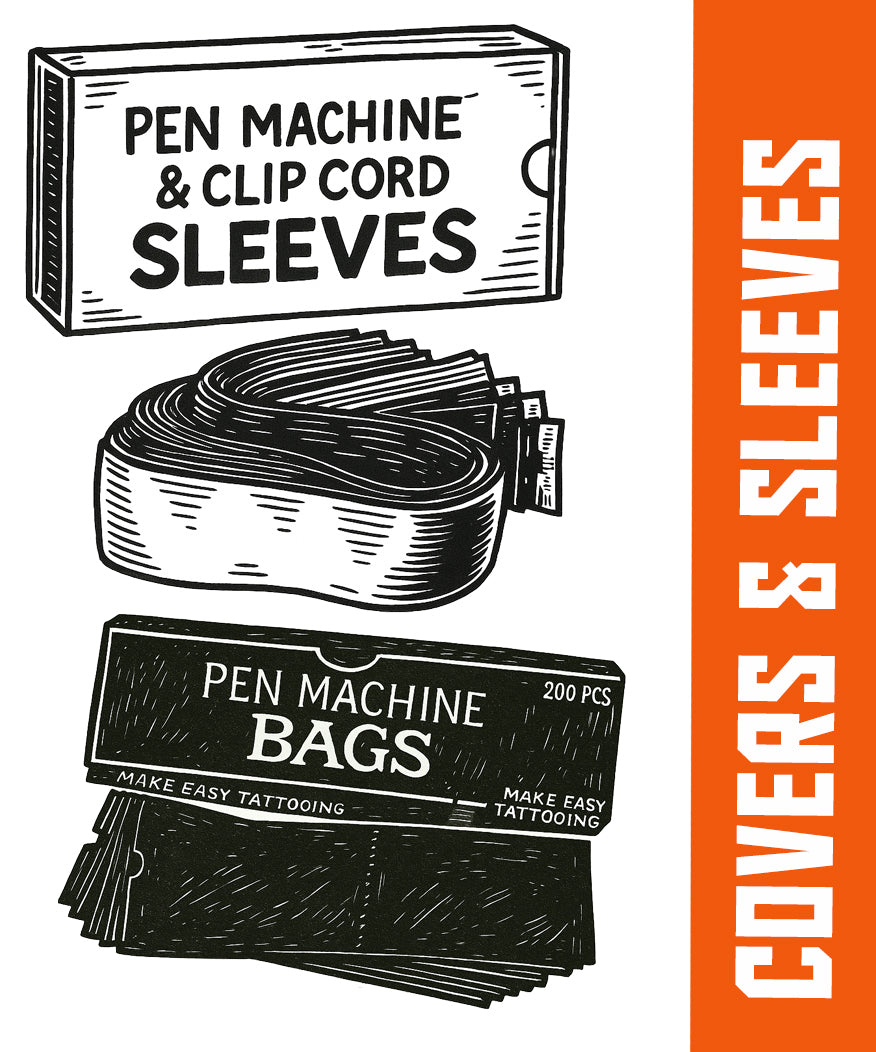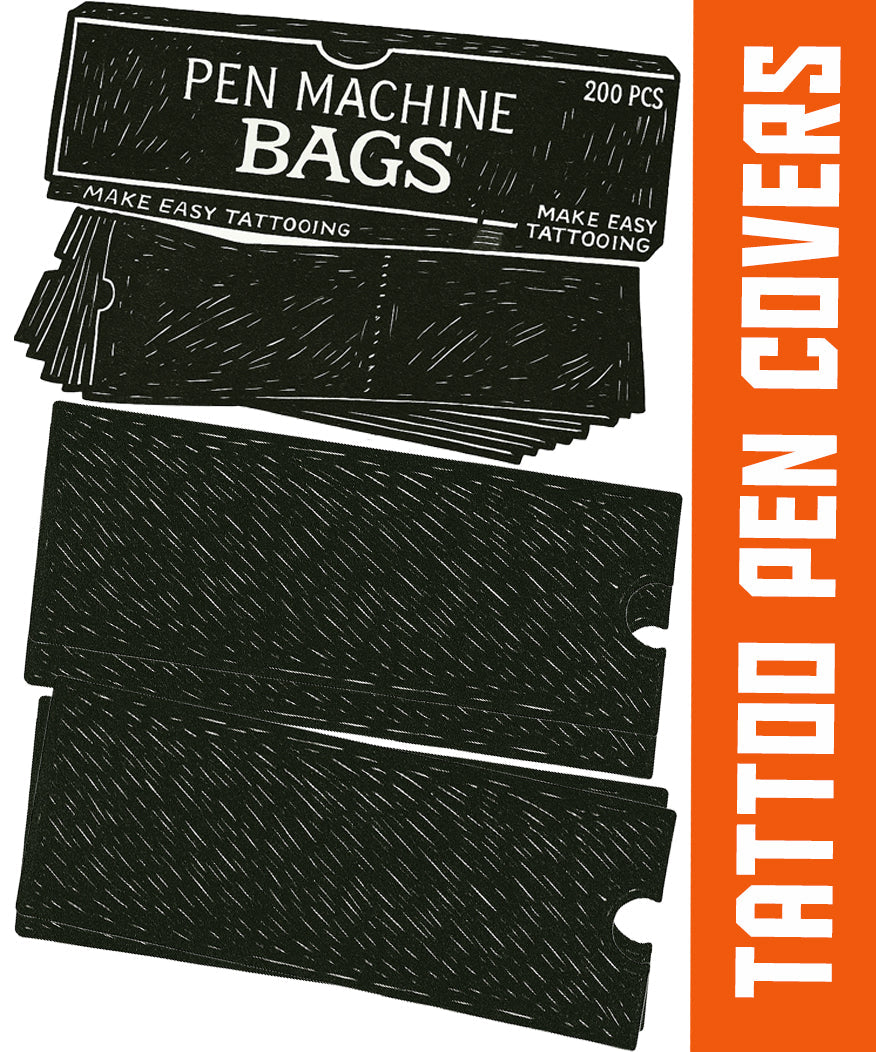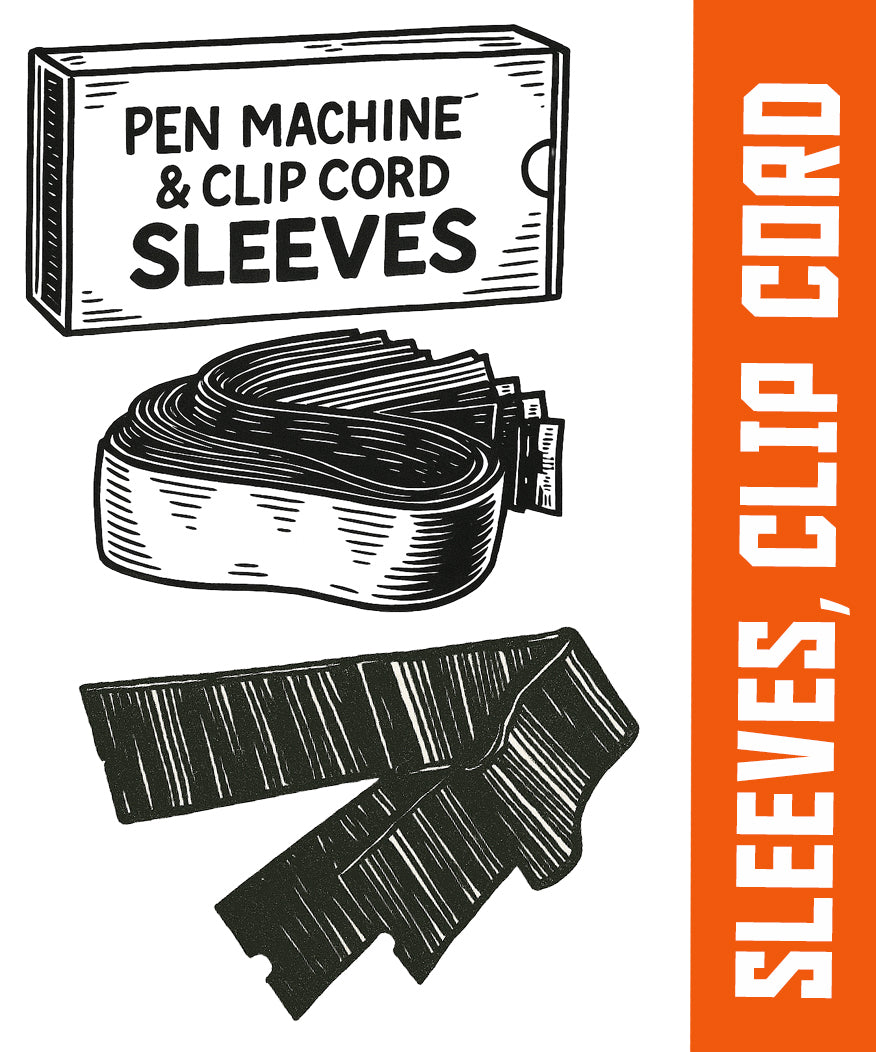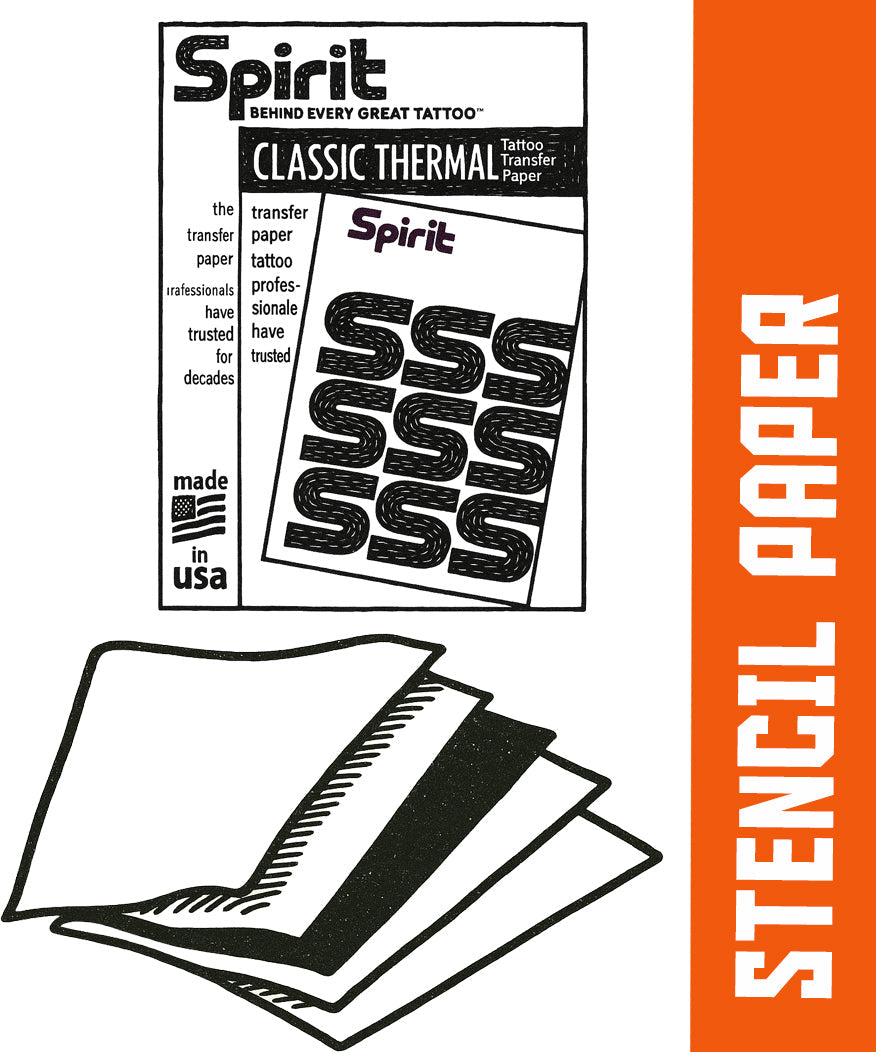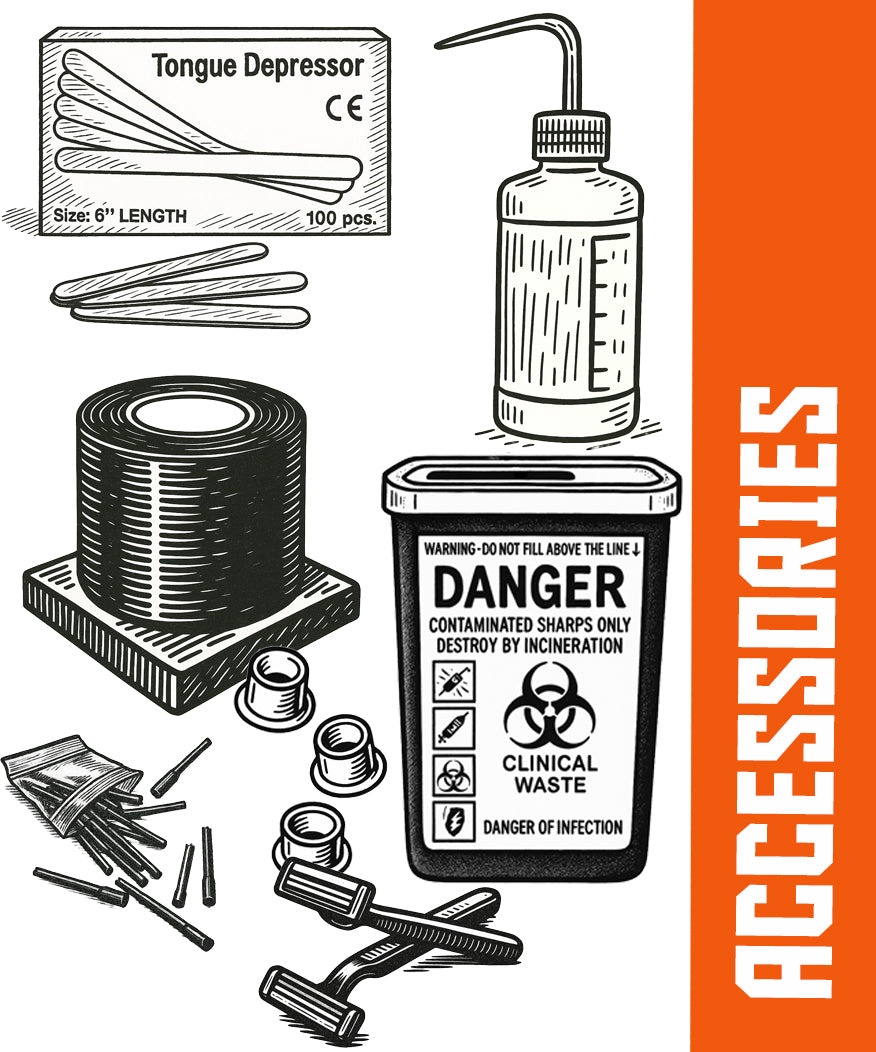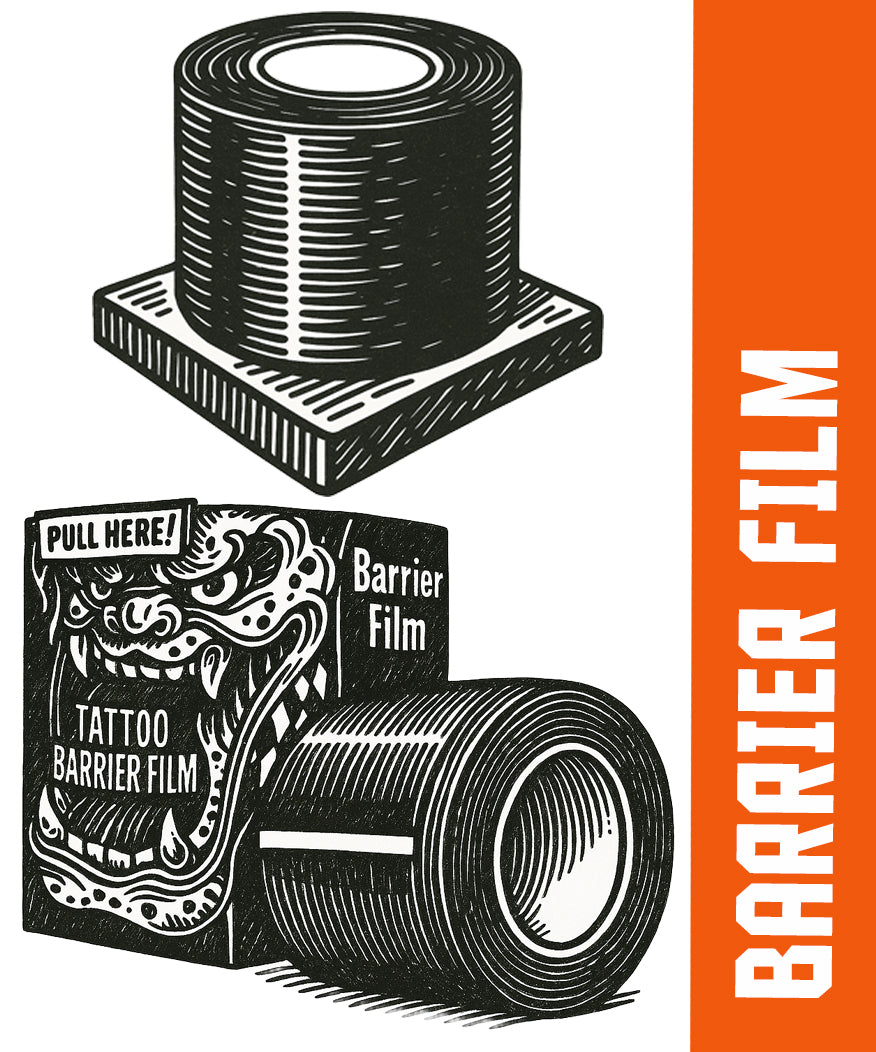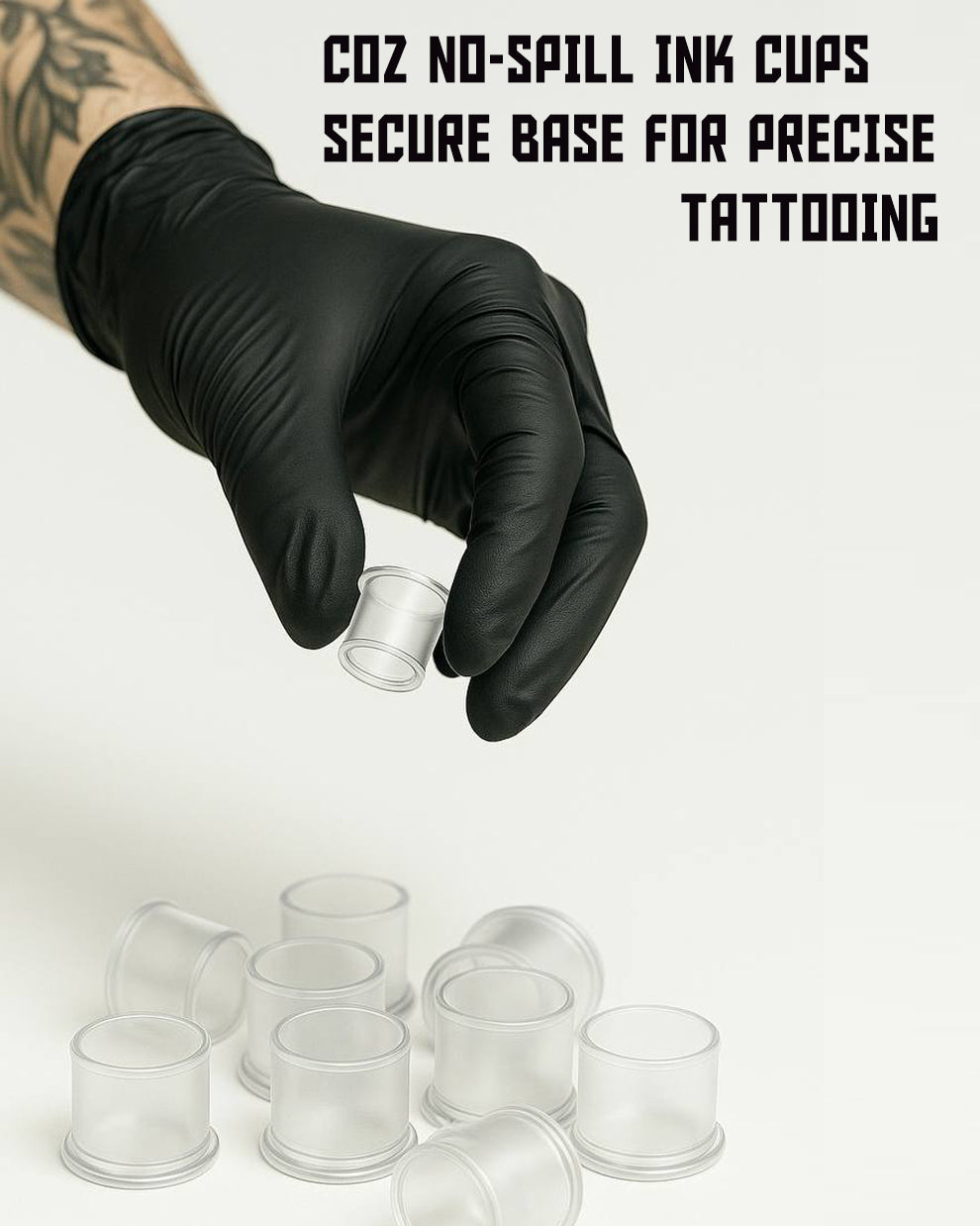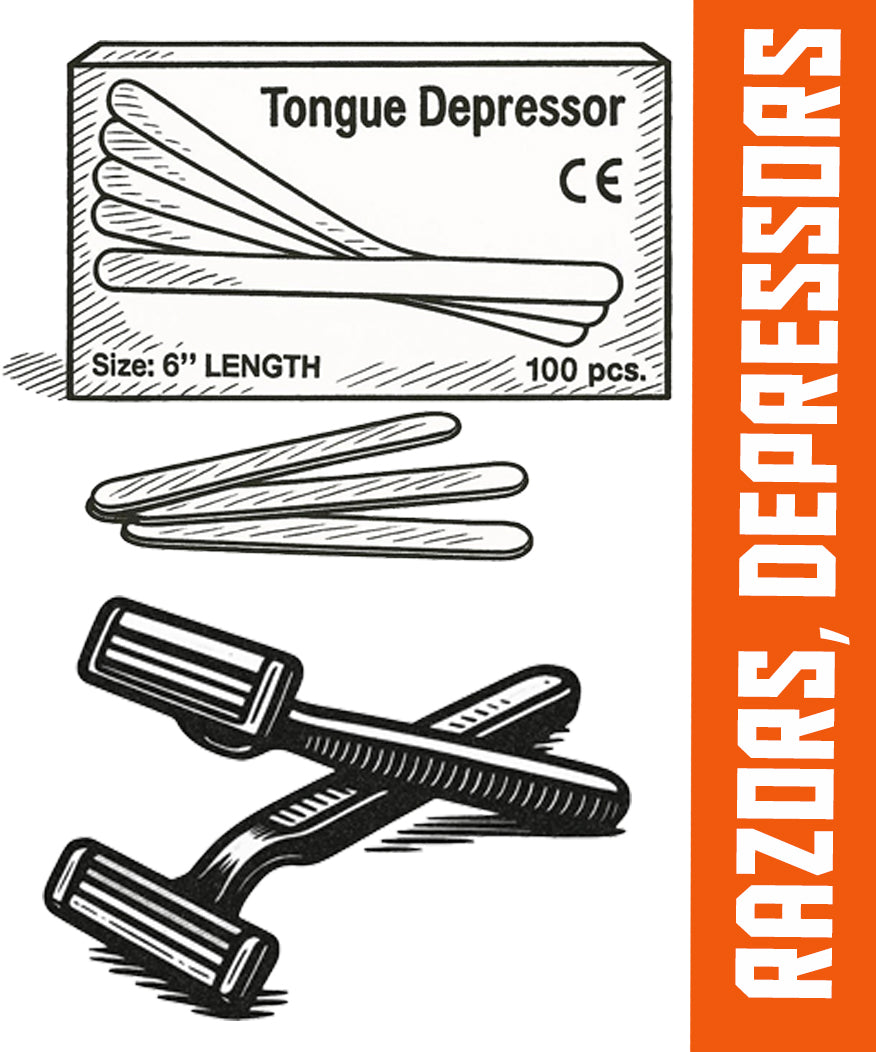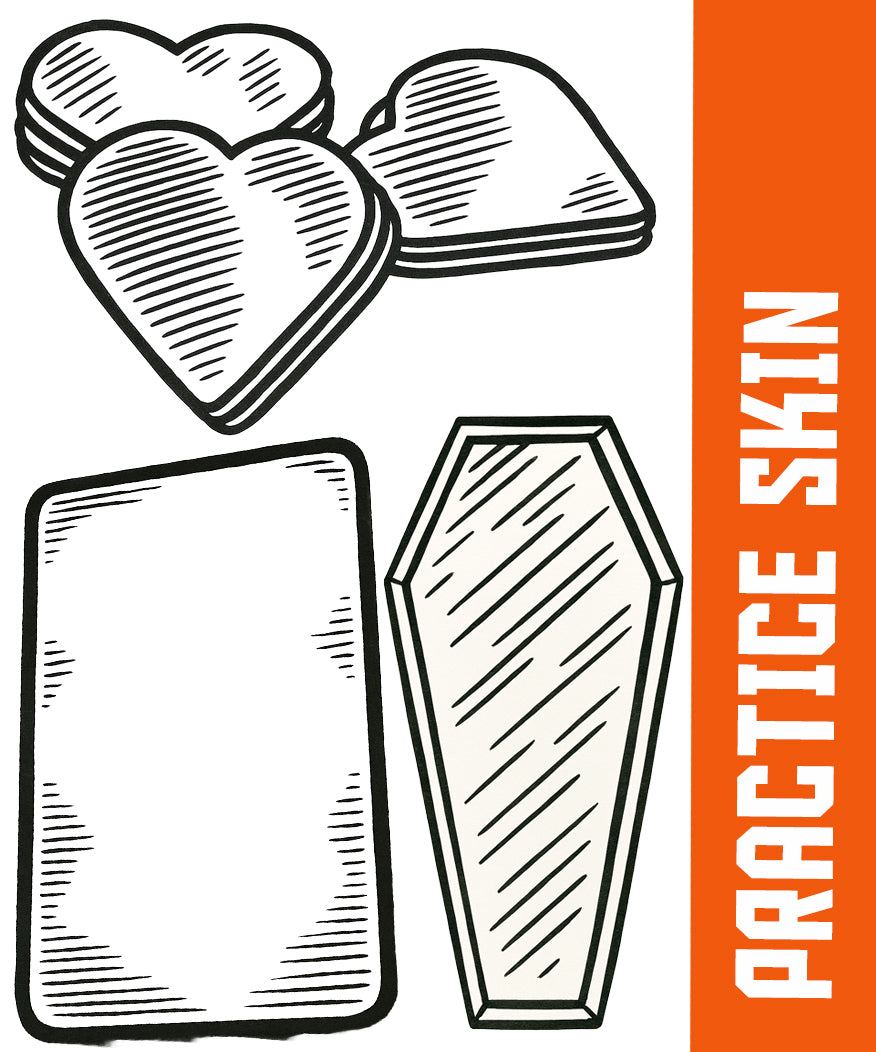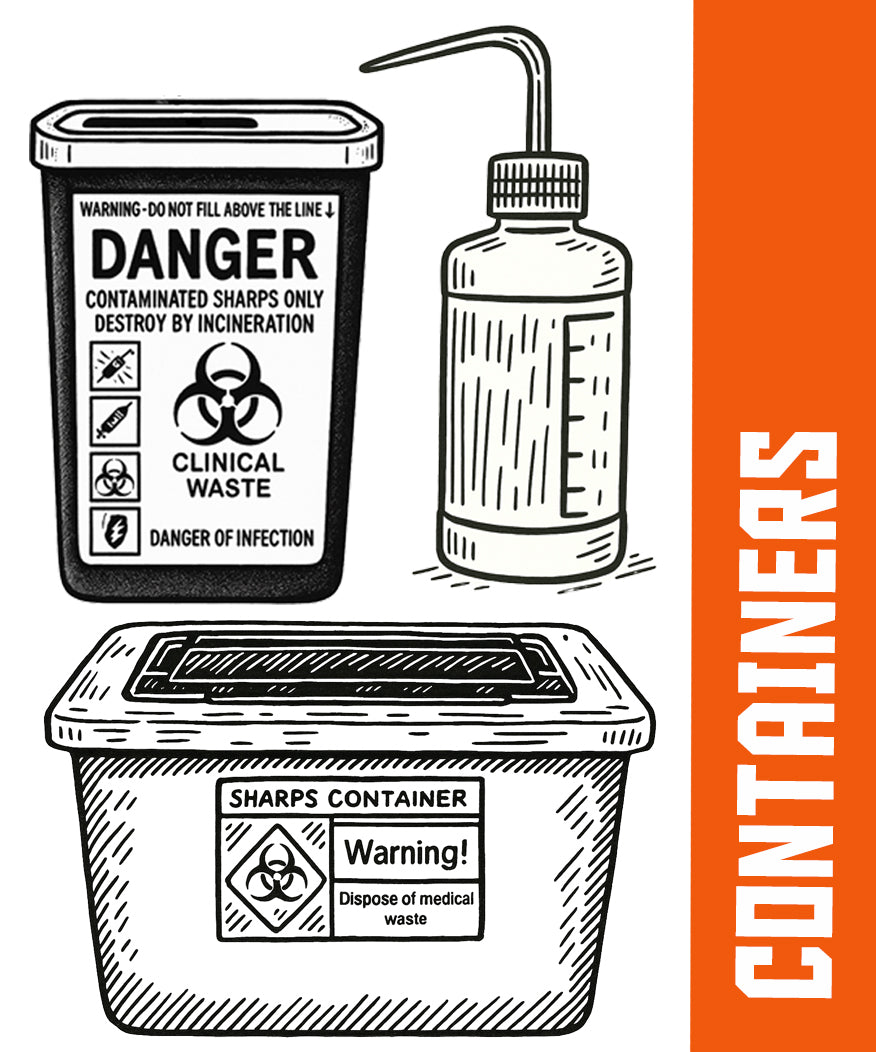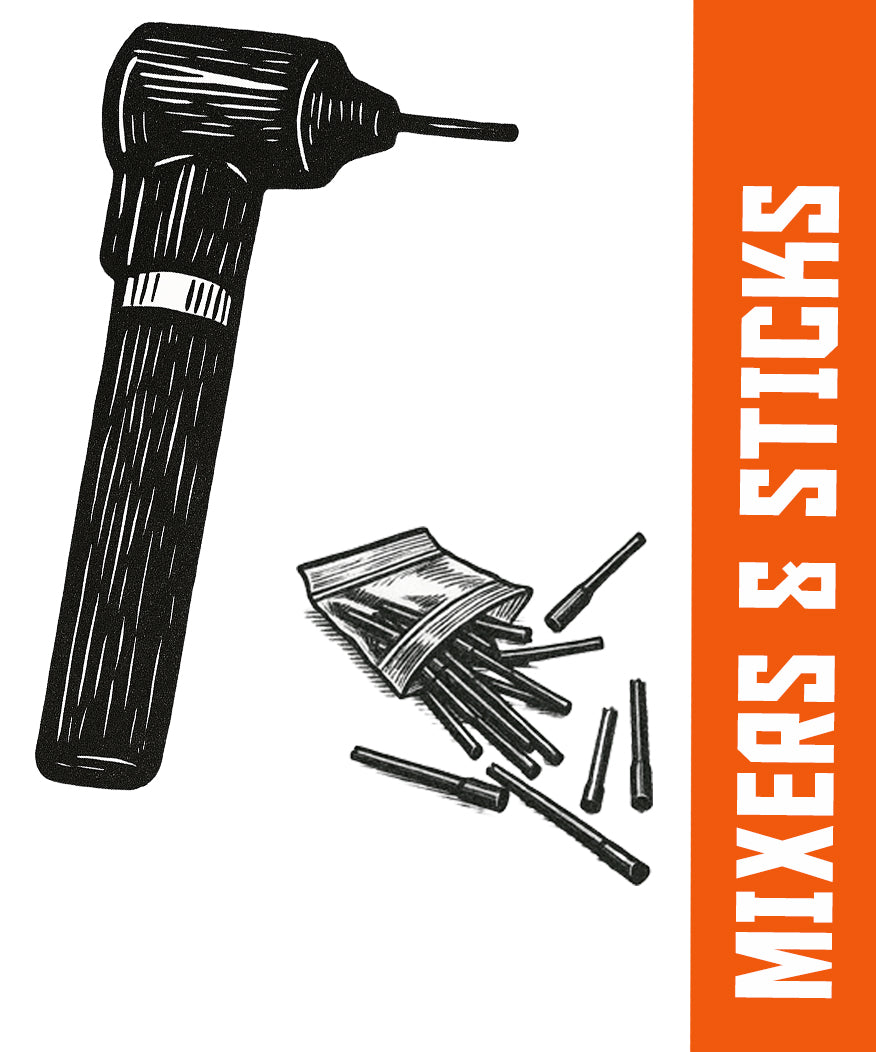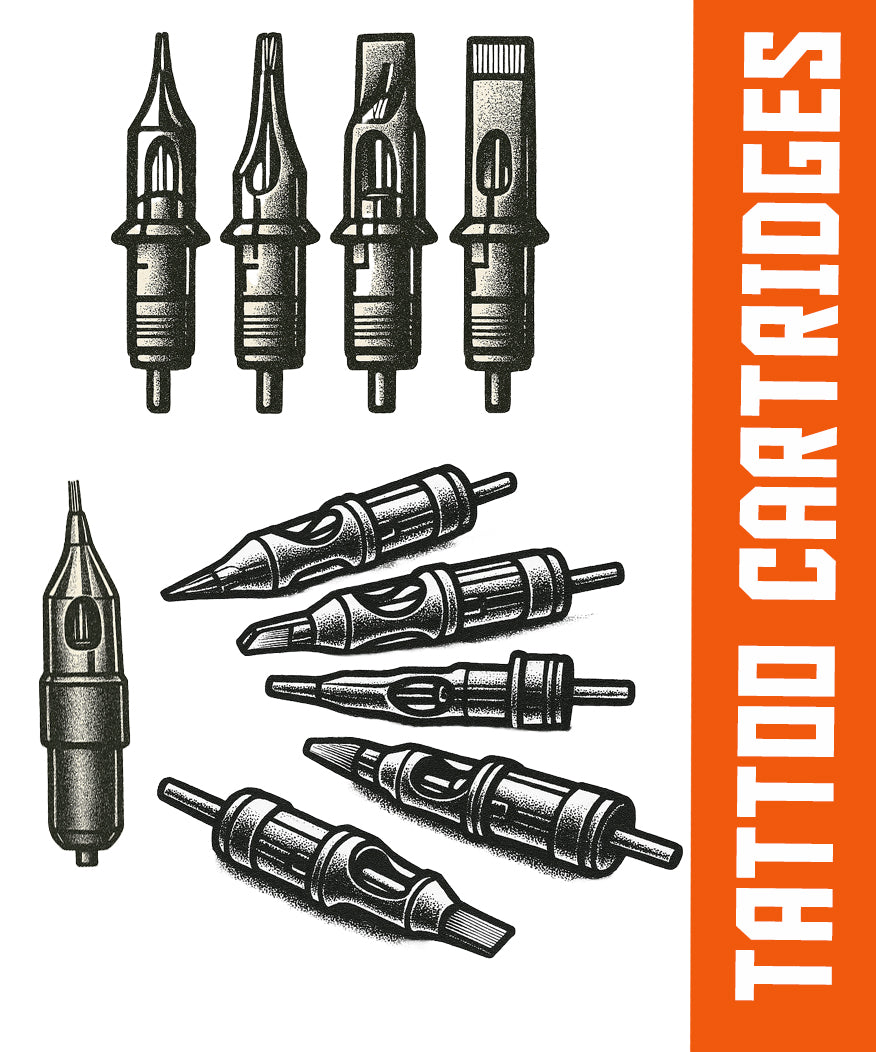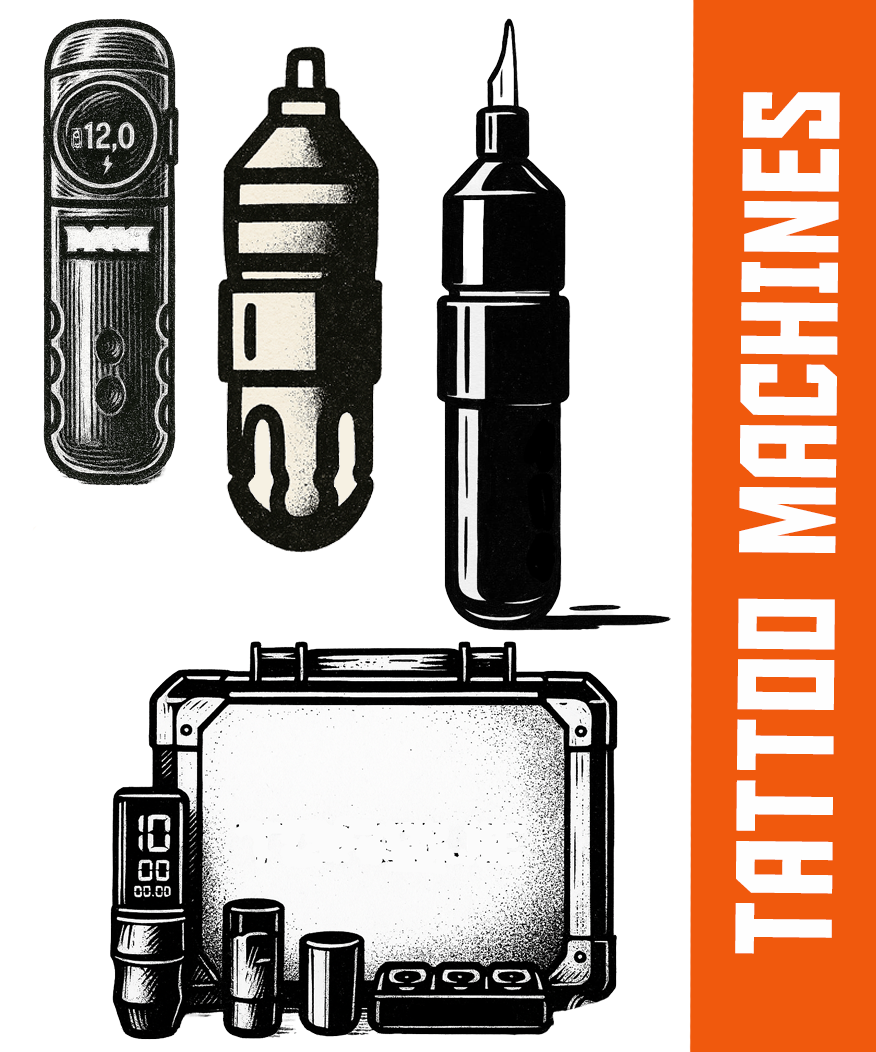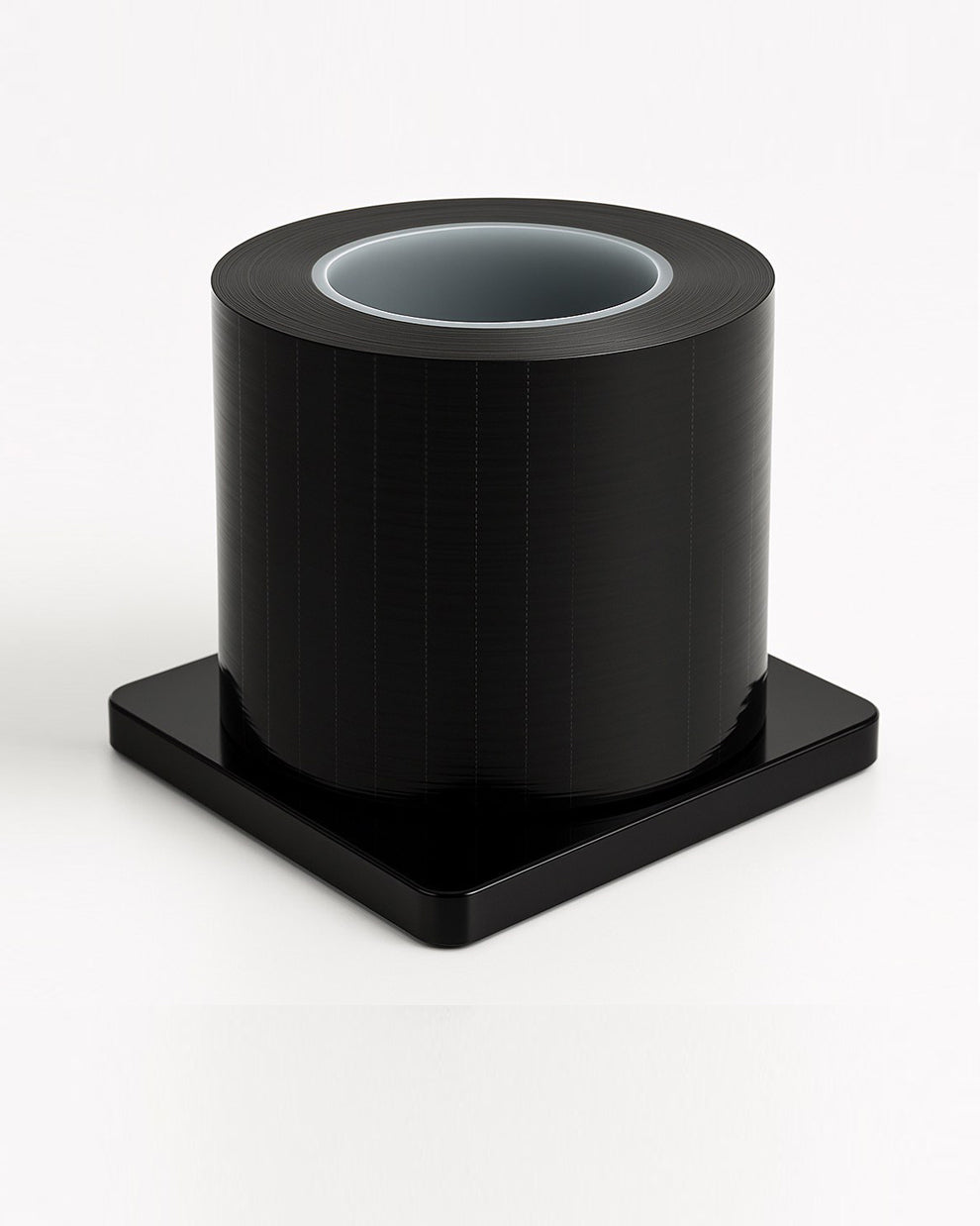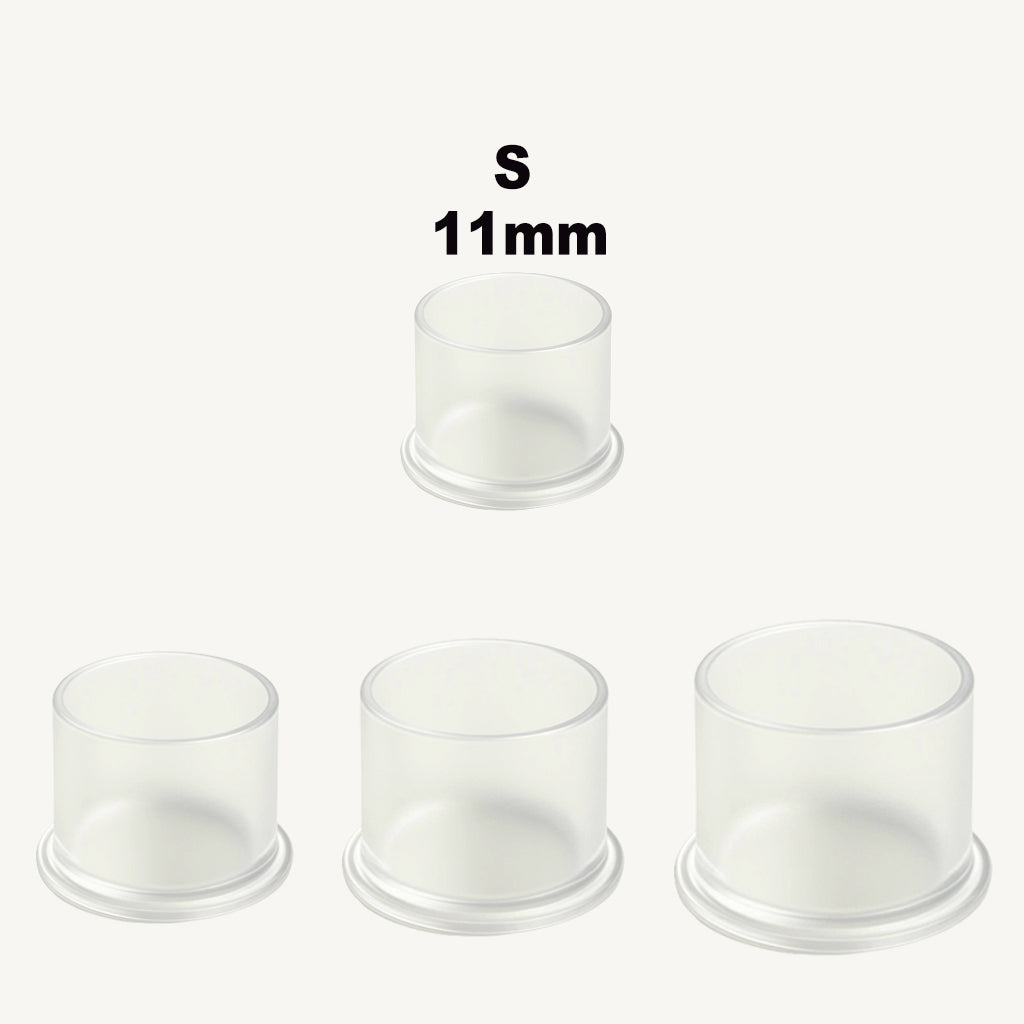InkJet Stencils Ink Bottle for Tattoo Stencil Printing
Ask a question
Fast Delivery Across Canada & USA
GTA: Get it in 1–2 days
Ontario: 2–3 days
Other provinces: 3–5 days
USA: 4–8 days
Free shipping on orders over $150
🔥 Need it today? Same-day delivery available in Toronto — order before 4 PM!
Guaranteed Safe Checkout

InkJet Stencils Ink Bottle for Tattoo Stencil Printing
If you're tired of messy carbon paper or struggling with hand-traced designs, it’s time to experience the stencil upgrade your tattoo workflow deserves. The InkJet Stencils® Ink Bottle was crafted with one goal in mind: to make stencil preparation cleaner, faster, and far more precise than traditional methods — all while keeping things cost-effective and skin-safe.
Pair it with Pacon Tracing Paper 8.5x14" or the standard 8.5x11" format for reliable high-resolution stencil prints. Don’t forget to lock in your design with Stencil Prep Spray for long-lasting clarity on skin. Explore our full Tattoo Stencil Products collection to complete your stencil setup.
At the heart of this innovation is a specialized methyl violet formula, designed to pair seamlessly with Epson EcoTank® printers. Unlike outdated carbon methods limited to around 300 DPI, this ink allows you to print razor-sharp stencil designs at resolutions of up to 5,000 DPI. That means your stencils will capture the smallest lines, gradients, and details exactly how you see them on screen — no more second-guessing during your tattoo session.
Professional Output with Minimal Effort
One 4 oz bottle of InkJet Stencils® Ink can produce about 3,000 ready-to-use stencils, making it an excellent investment whether you're a solo artist or running a full shop. If you’re using a monochrome Epson EcoTank printer, a single bottle is all you need. But for color tank models, we recommend using two bottles to fill all four tanks equally for the best performance.
Thanks to its printer-friendly design, setup is refreshingly easy. Instead of switching between tools or repeatedly calibrating, you simply pour the ink into the appropriate tanks, turn on the printer, and you're good to go. This ink flows smoothly through the system and gives consistent results with each print. It’s made to eliminate hassle — just focus on your art.
From Image to Stencil — Seamlessly
Once your printer is filled, the magic begins. You can send a digital design directly from your computer, laptop, or even a wireless device. Whatever image you choose — be it a finely shaded portrait or bold linework — will be printed directly onto tracing paper and become your exact stencil. Flip the image if necessary to match the placement, and you’re ready to print.
Want extra crisp contrast? Use your favorite photo editing software to enhance details, brightness, or shadows before printing. For paper, Pacon single-ply tracing paper is highly recommended to get clear and absorbent prints with a transfer that holds well on the skin.
Skin-Safe, Studio-Smart, and Ethically Made
Formulated with both artists and clients in mind, this ink is vegan, never tested on animals, and proudly made in the USA. Each ingredient used in the production process supports high-efficiency manufacturing without compromising on quality or health standards. So whether you're doing a single tattoo a day or prepping dozens of stencils at once, you can be confident you’re working with a clean, skin-friendly formula.
Who Can Benefit From It?
-
Portrait & Realism Artists: Get ultra-precise stencil transfers that capture every subtle shadow and curve
-
Black & Grey Specialists: Maintain accurate patterns and structure before needle hits skin
-
Tattoo Studios: Save money and time by printing more stencils in-house with fewer materials
-
Beginners: Improve placement, symmetry, and build confidence with clearer visual guides
Why Artists Love InkJet Stencils® Ink
-
Unique patented formula made especially for tattoo stencil use
-
Compatible with most new Epson EcoTank printers
-
One bottle yields up to 3,000 detailed stencil prints
-
Crisp 5,000 DPI resolution — ideal for small lines and complex shapes
-
Use with single-ply Pacon tracing paper for best results
-
No need for messy carbon sheets or guesswork
-
Completely cruelty-free, vegan, and USA-made
-
An affordable and efficient option for busy studios
Quick Start Instructions:
-
Use a brand-new Epson EcoTank model (avoid refilled or used printers for best results).
-
Wait to power on your printer until the ink is in the tanks.
-
Use a funnel or Epson’s black ink adapter to pour ink into the tank labeled “Black.”
-
If using a four-tank printer, distribute ink evenly or use two bottles for full capacity.
-
Turn on the printer and connect it to your Wi-Fi or computer via USB.
-
Open your edited design, flip if needed, and print directly to Pacon tracing paper.
-
Prep the skin, apply the stencil using Stencil-prep®, and hold for 60 seconds.
InkJet Stencils® Ink Bottle changes the way you approach tattoo prep — no more smudged carbon copies, wasted paper, or inconsistent transfers. Whether you're prepping for a full back piece or working through a day of flash appointments, this ink brings clarity, confidence, and consistency to your entire workflow.
Level up your stencil quality — and your studio setup — with InkJet Stencils® Ink today.